Replaying Messages
If you missed the delivery of a message, for example, due to your service being down or misconfigured, you have the option to resend the message.
For a single message replay, navigate to Administration → Webhooks → Endpoint. Locate the failed message delivery in the "Attempted Messages" section, click the dotted icon to the right, and then click "Replay."
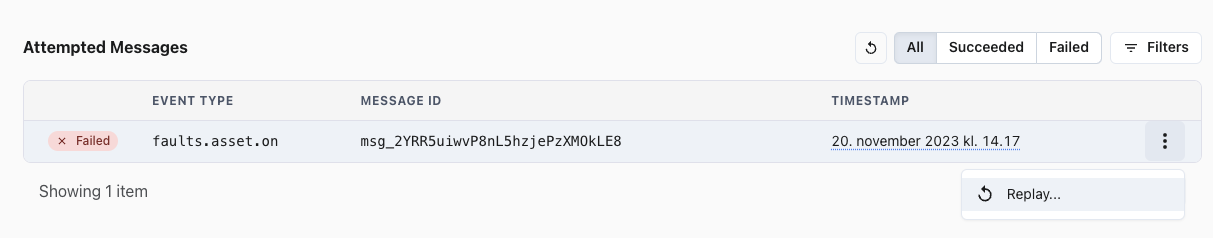
If you experienced an outage and want to replay all failed messages during a certain period, click the dotted icon in the top right corner and select "Recover failed messages..."
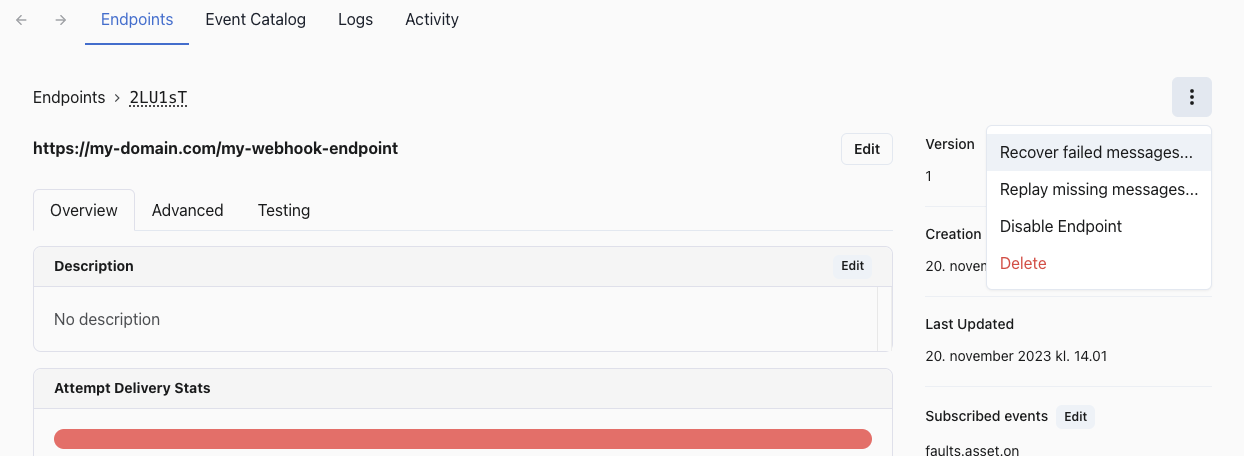
Choose the desired replay period.
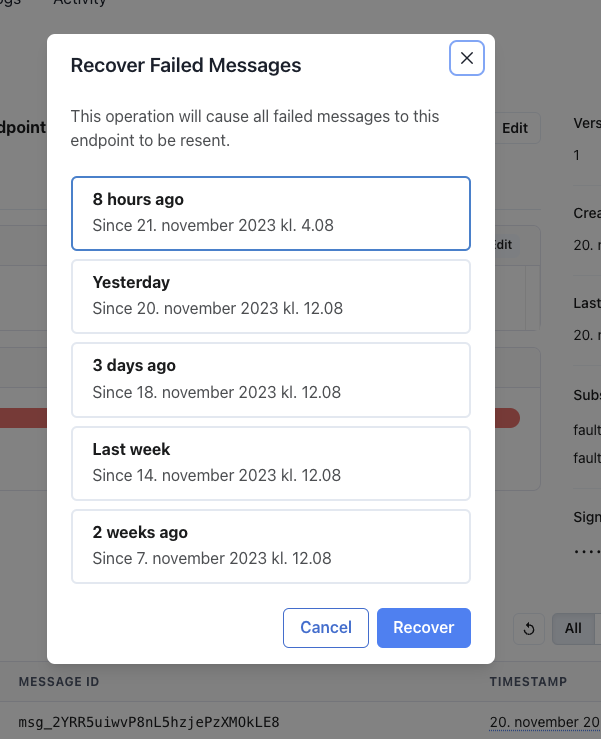
Updated 4 months ago