Automation Studio Overview
Eliminate repetitive tasks and get critical alerts & notifications at need
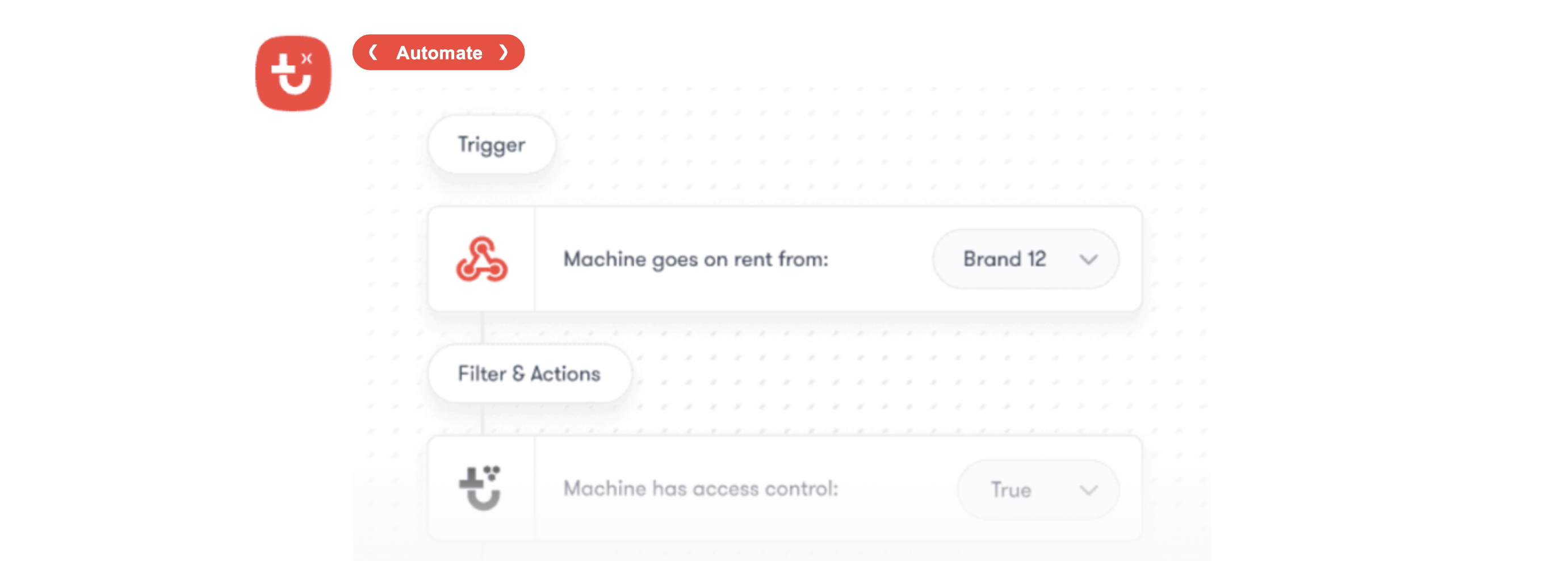
Automation Studio provides extensive connectivity and delivers automation throughout your entire tech stack. The Workflow Automation Projects are a central spot to design, automate, and optimize workflows without having to write code.
- Customizable Alerts and Notifications: Set up critical alerts based on specific triggers, ensuring timely responses to important events through any channel.
- Scheduled Automations: Set up workflows to run at predetermined times or intervals, ensuring consistent and timely execution of repetitive tasks without manual intervention.
- Workflow Orchestration: Manage and optimize the execution of interconnected workflows, coordinating various processes to ensure they work harmoniously and efficiently towards your business goals.
Features
-
No/Low-Code Experience: Empowers developers with an intuitive design that simplifies the creation and management of automations, reducing the learning curve.
-
Connectors: Provides a vast library of over 1,000 prebuilt integrations with popular applications and services, enabling developers to quickly connect and automate workflows without the need for extensive custom coding. Additionally, you have the flexibility to build custom connectors. Read more about connectors.
-
Workflow Automation Projects: The fast and powerful way to design, automate, and optimize business workflows. Workflow Recipes are automations for business processes. They are a set of workflows that help connect your business applications. Coupled with many other advanced features, recipes are able to handle all app integration and workflow automation scenarios ranging from simple to complex.
-
Role-Based Access Control: Implements a role-based setup for user permissions, ensuring that individuals have access only to the features and data necessary for their roles. This enhances security and governance, allowing organizations to manage user access effectively and comply with regulatory requirements.
-
Scalability: Supports the growth of automation efforts as business needs evolve, accommodating increasing complexity and volume of workflows.
-
Enhanced Collaboration: Fosters teamwork by enabling users to share workflows and collaborate on automation projects, improving overall productivity.
Updated 5 months ago