Connectors
Connectors in Automation Studio are powerful integration tools that enable seamless data flow and workflow automation between various enterprise systems. With over 1,200 pre-built connectors, users can easily link their existing applications, enhancing operational efficiency and data accessibility.
Key Features
- Pre-built Connectors: A vast library of connectors for popular ERPs, CRMs, and other enterprise systems, allowing quick integration without extensive coding.
- Custom Integration: Users can create custom connectors using REST APIs and GraphQL to meet specific business requirements.
Types of Connectors
- ERP & CRM Connectors: Facilitate data sharing between rental systems, ERP, and service scheduling. Custom Connectors: Developed using APIs to integrate less common or proprietary systems.
- Trackunit Connector: Integrates all Trackunit APIs into Automation Studio
- IrisX Analytics: Leverage advanced analytics for workflow automation.
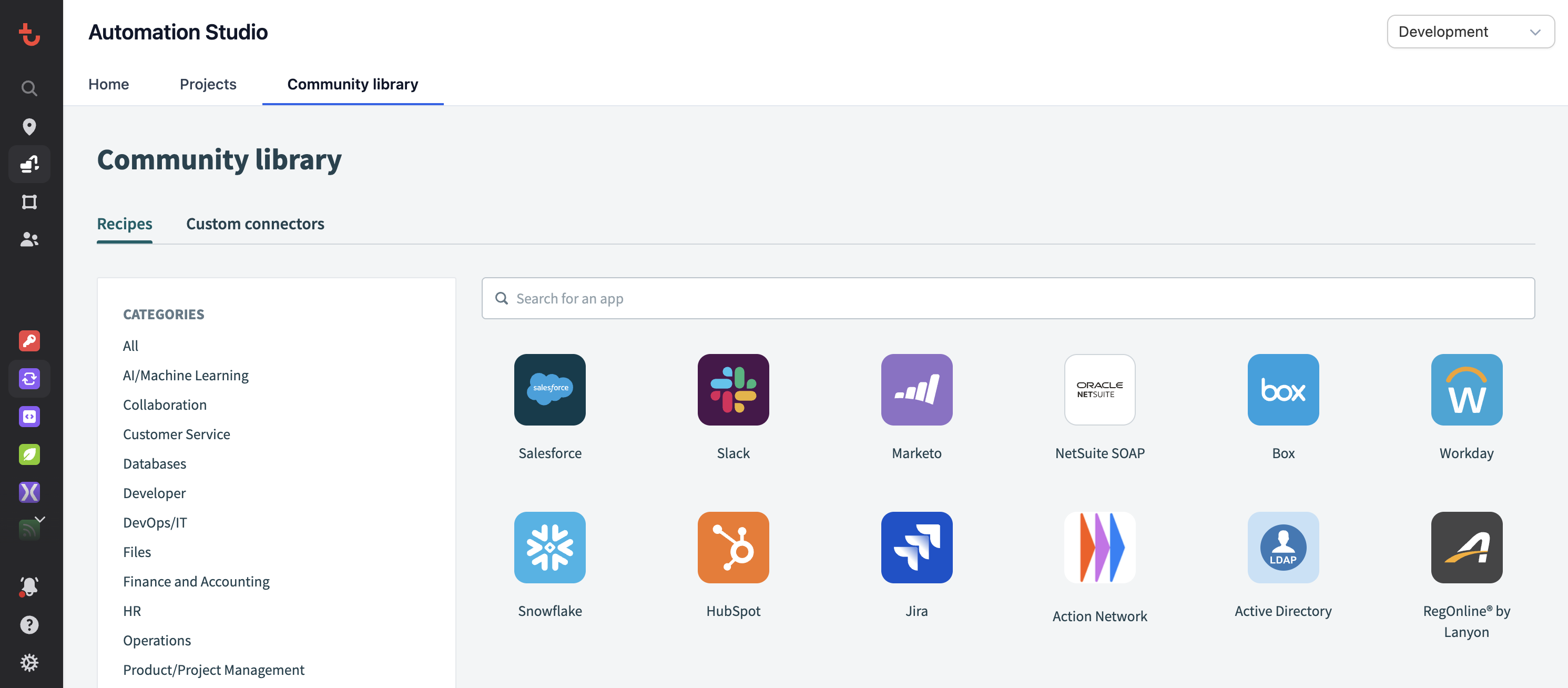
Enable workflow Automation
Connectors enable automated workflows by passing events and data between systems. This allows users to create triggers that initiate actions across multiple platforms, streamlining business processes.
How to Use Connectors
- Select a Connector: Choose from the pre-built library or create a custom connector based on your needs.
- Configure the Connector: Set up authentication and define the data mappings between the systems.
- Build Workflows: Utilize the low-code interface to create workflows that leverage the selected connectors for automation tasks.
- Test and Deploy: Test the integration to ensure data flows correctly, then deploy the workflow for operational use.
Best Practices
- Limit Complexity: Avoid integrating too many systems at once to minimize potential issues.
- Monitor Performance: Regularly check the performance of connectors to ensure data integrity and workflow efficiency.
- Documentation: Keep comprehensive documentation of all connectors used, including configurations and workflows for future reference.
Connectors are essential for organizations looking to automate processes and improve data sharing across systems. By leveraging both pre-built and custom connectors, businesses can enhance their operational capabilities, streamline workflows, and make informed decisions based on real-time data.
Updated 4 months ago