Trackunit Connector
The Trackunit Connector is a powerful tool that integrates all Trackunit APIs and webhooks within Automation Studio, enabling users to automate workflows and set up alerts based on real-time data. This documentation provides detailed information on how to utilize the Trackunit Connector effectively.
Getting Started
The Trackunit Connector comes pre-connected in Automation Studio and is immediately availabe to be used in workflow automation recipes.
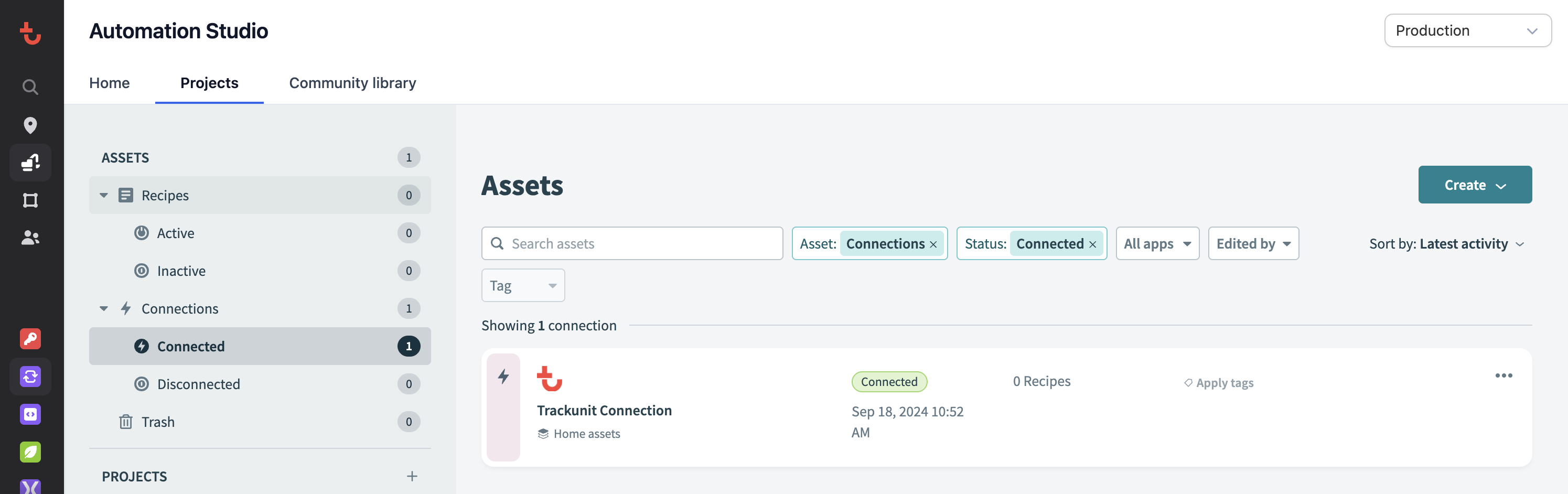
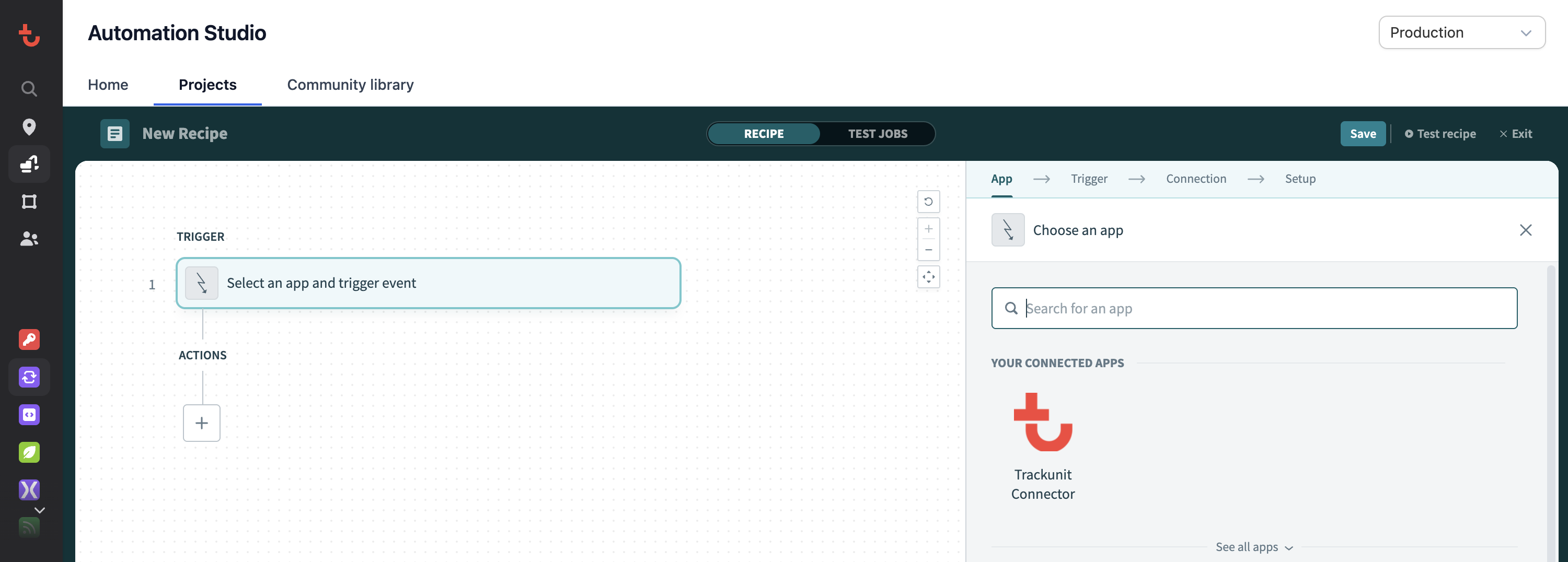
The Trackunit Connector serves a dual purpose within Automation Studio, functioning as both a trigger and an action facilitator. Here’s how each aspect works:
Trigger
- Event-Based Automation: The Trackunit Connector can listen for specific events or conditions from Trackunit webhooks. For example, it can trigger workflows based on real-time data changes such as:
- Equipment location updates (e.g. entering or leaving a site).
- Alerts for maintenance requirements or fault notifications.
- Real-Time Response: This capability allows users to automate responses immediately when predefined conditions are met, ensuring timely actions without manual intervention.
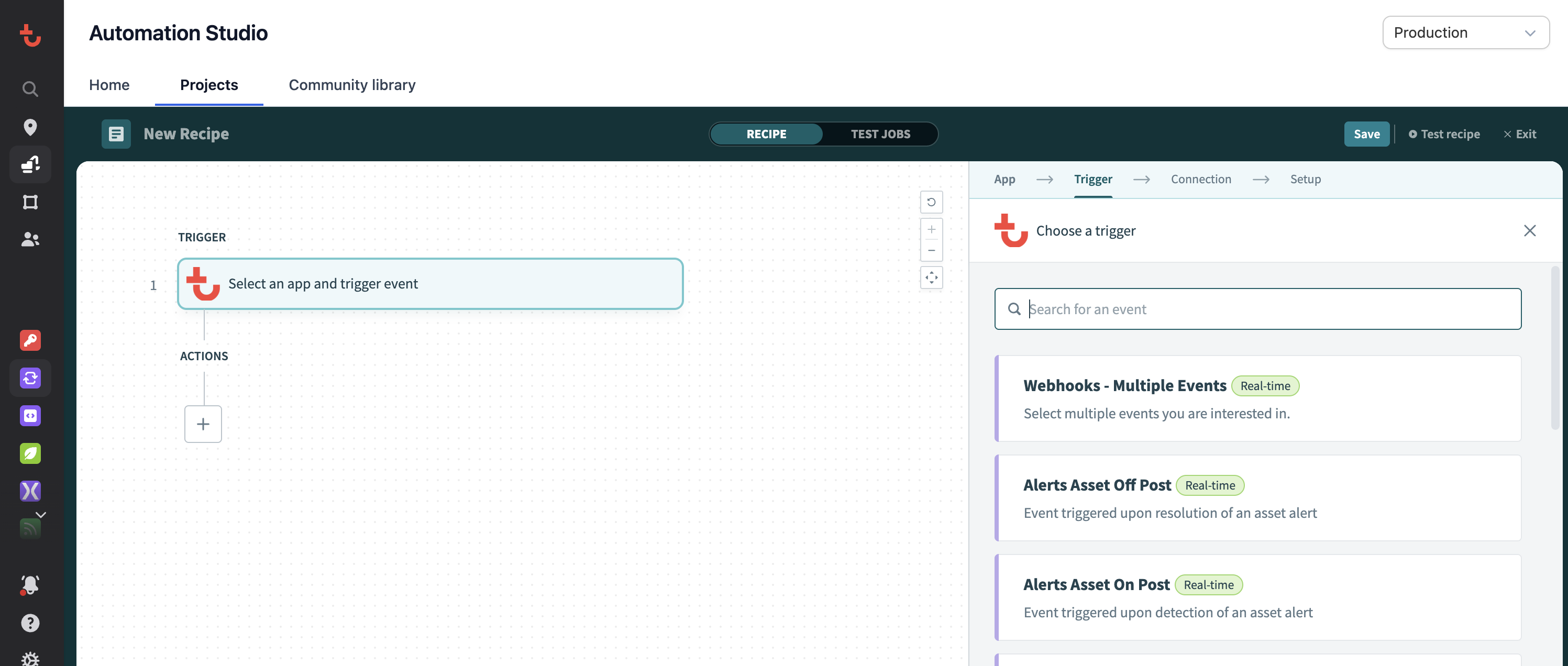
- Technical foundation: The full Webhooks event catalog is available as triggers in the Trackunit Connector.
Actions
- Executing Tasks: In addition to triggering workflows, the Trackunit Connector can perform actions based on the data retrieved from Trackunit APIs. Examples include:
- Automatically updating data records inside Trackunit to remove manual workflows.
- Updating records in a database or external system based on the information received from Trackunit APIs.
- Initiating follow-up processes, such as scheduling maintenance or additional alerts when specific conditions arise.
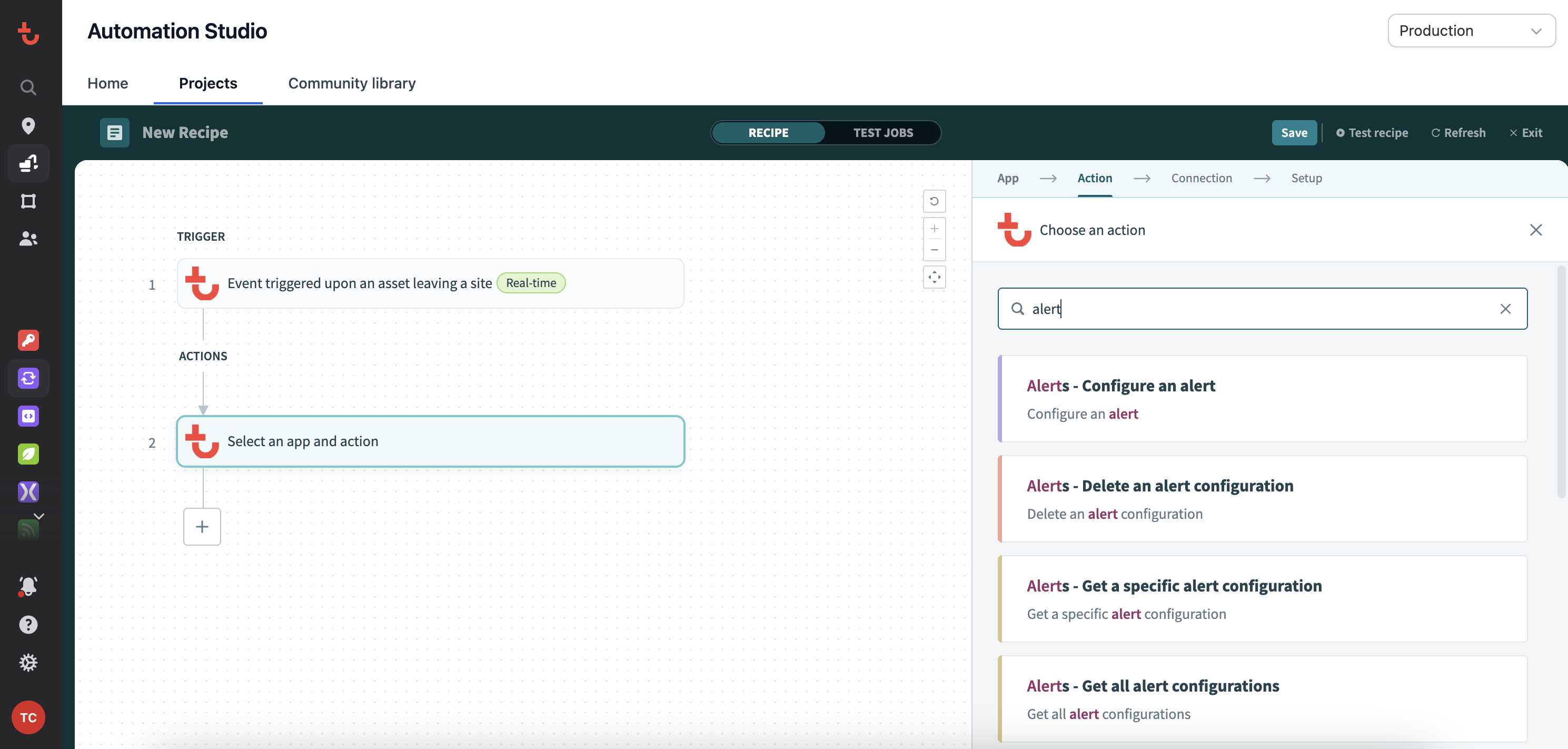
-
Workflow Integration: Users can design comprehensive workflows that combine multiple actions in response to triggers, enhancing operational efficiency and enabling complex automation scenarios.
-
Technical foundation: The full Iris API suite is available as actions in the Trackunit Connector. For detailed information on individual actions you can review the detailed documentation of each available API endpoint, including request/response structures.
By utilizing the Trackunit Connector as both a trigger and an action facilitator, users can create robust, automated workflows that respond dynamically to their operational needs.
Updated 5 months ago