Introduction
The App SDK uses NX to manage code structure and allow easily sharing code between apps if you are developing multiple apps and extensions. To get an idea about what NX is and what it can do, see this link or watch this 10 min introductory video
The plan for this tutorial is:
- Overview of extension types.
- Ensure all prerequisites are available.
- Create an NX Workspace. The workspace will contain all your IrisX Apps and extensions.
- Create a new IrisX App. The app is the deployable unit that will contain all the extensions and configuration for the IrisX App.
- Create a new extension. An extension is either a hook into a certain place in the managers UI or a report.
- Run your IrisX App. During development you can run your app locally using the dev server.
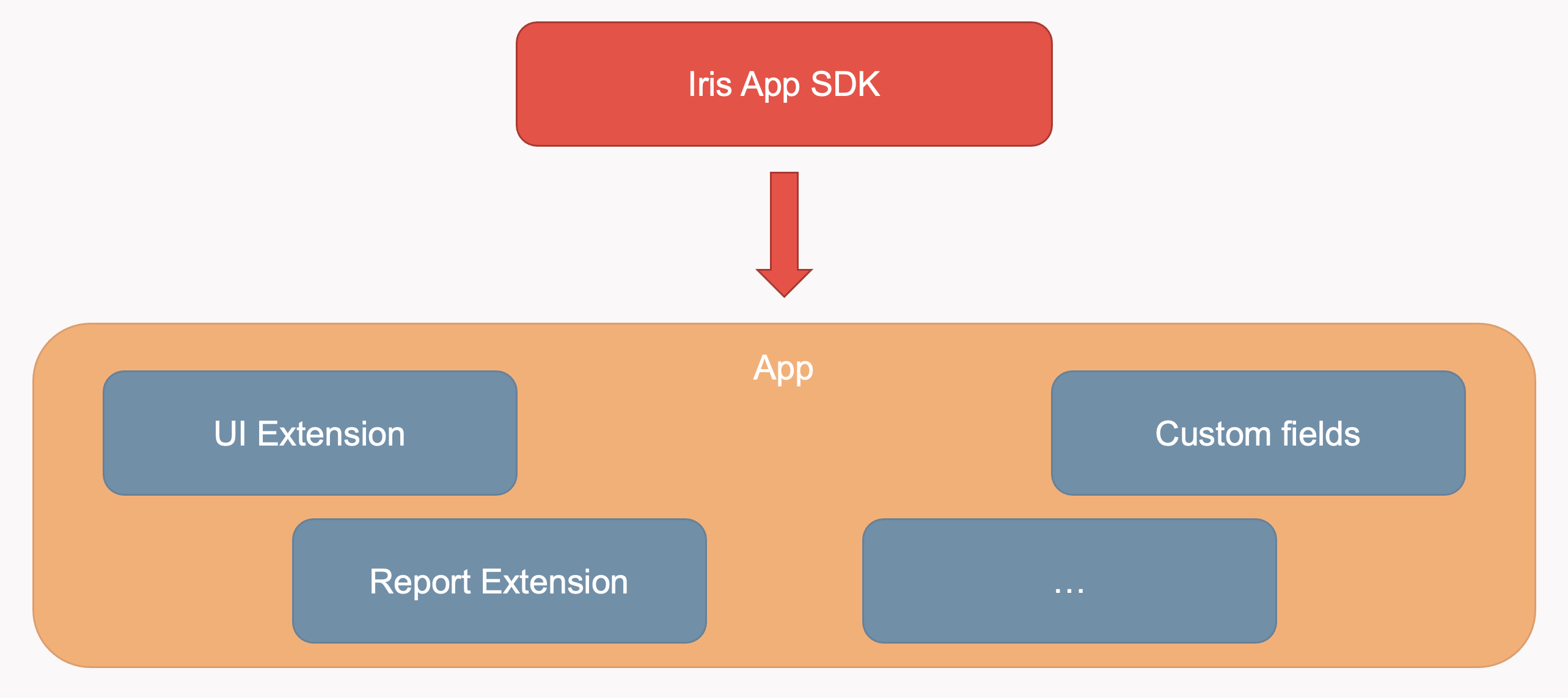
Updated 4 months ago