Next steps
Congratulations 🎉 You have now running IrisX App 👏
From here on there are multiple topics to investigate:
Retrieving data from public APIs
Trackunit exposes APIs to obtain data from the Trackunit backend. To make the life of the developer easier we expose different utility libraries to help calling the APIs.
For more information see: Calling Trackunit APIs in an IrisX App
Storing Data from an IrisX App
Trackunit supports extending the data model with application specific custom fields. Using custom fields your application can add extra fields it needs to store data or allow the user to input data on an entity.
For more information see: Extending the data model
Build beautiful apps with the Trackunit Component Library
Trackunit provides an extensive UI Component library. When using components from our library you ensure consistent look and feel with the rest of the manager.
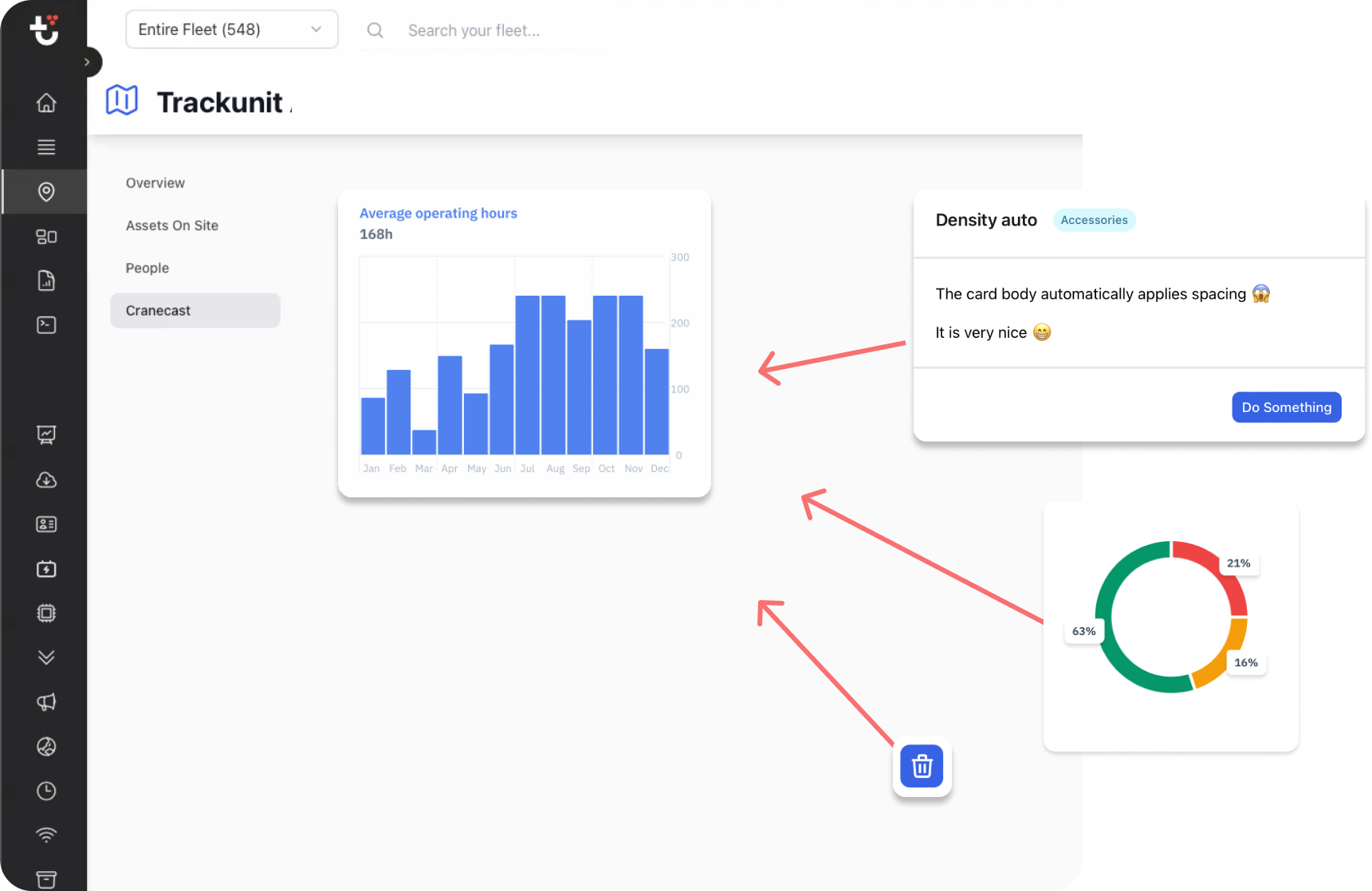
Design System
For more information see: Design System
Interact with the manager
When your app is running inside the manager there is sometimes a need to integrate and interact with the manager to provide a good user experience. This could be getting the asset the app is currently running on or navigating to a specific asset in the manager.
For more information see: Manager integration
Publish your IrisX App to the marketplace
When you are done developing your app it is time to take the app to the Marketplace to expose it to users.
For more information see: Put your app on the marketplace
Updated 2 months ago