Data Lake Model
Access, query, and store data in the IrisX Data Lake
IrisX Analytics allows you to access, query, and store data from and into the IrisX Data Lake. To access the IrisX Data Lake through the IrisX Analytics interface, select “Catalog” from the left-hand navigation menu.
Here you will see a handful of different catalogs:
- irisx - this catalog contains all your Trackunit Manager data collected through Iris as well as additional datasets that are available as part of IrisX.
<your_account_name>-<random_string>, e.g. tuconstruction_zq6qt8 - this catalog is your own space to store data, insights, models, files, etc. in the IrisX Data Lake.- hive_metastore, samples, system - these catalogs are part of the IrisX Analytics environment and contain metadata, configurations, etc. that keep everything running smoothly. As an IrisX user, you don’t need to access these catalogs.
General structure of the IrisX data catalog
The irisx catalog contains the datasets provided by Trackunit for the IrisX Analytics workspace. The datasets in this catalog are read-only to ensure a consistent foundation to build on.
The current list of schemas can be seen here:
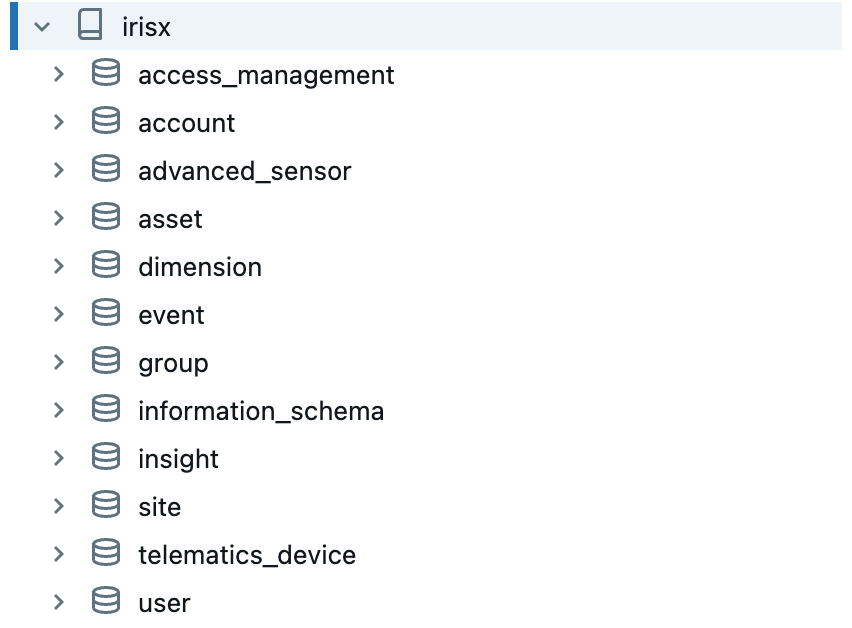
Access Management
The key view in the access_management schema contains records of access keys for machines, their period of validity and other data about the key and the access it provides.
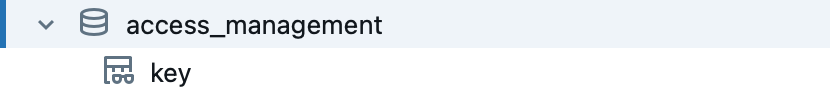
Links to other tables
key:
account_id → irisx.account.account.account_id asset_id → irisx.asset.asset.asset_id site_id → irisx.site.site.site_id
Accounts
The accounts schema contains information about the Trackunit accounts associated with the IrisX instance and the customers associated with those accounts. The views account and customer contain information about these. The account_asset view contains information about which assets a given account has access to. Similarly the customer_asset view contains information about which assets the a given customer has access to. Finally the customer_contacts view contains information about the contacts, and their information, for a given customer.
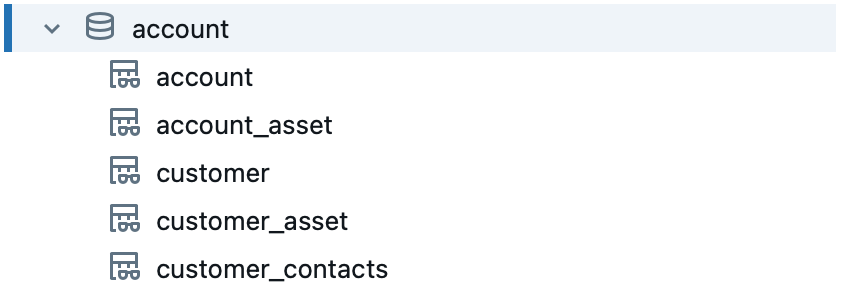
Links to other tables
account_asset:
account_id → irisx.account.account.account_id asset_id → irisx.asset.asset.asset_id
customer_asset:
customer_id → irisx.account.customer.customer_id asset_id → irisx.asset.asset.asset_id
customer_contacts:
customer_id → irisx.account.customer.customer_id
Advanced Sensor Data
Specific timeseries data that is not aligned as insights can be found in the advanced sensor schema. The view advanced_sensor contains all the measurements from the sensor. The advanced_sensor_latest contains just the latest values. The advanced_sensor_info contains meta data about the sensor.
Note: A series of values from a unique sensor is identified by the key (asset_id, name_id).
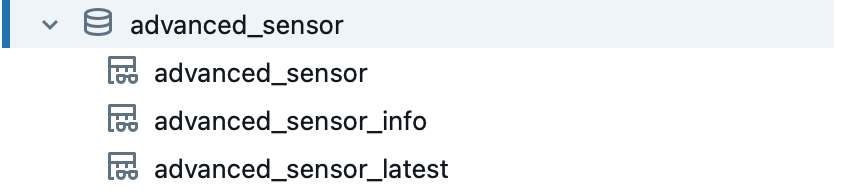
Links to other tables
advanced_sensor, advanced_sensor_infor, advanced_sensor_latest:
asset_id → irisx.asset.asset.asset_id
Assets
The asset view is core to the datasets provided in IrisX and many other views refer to this. The asset view contains detailed information about assets. The asset_custom_fields and asset_custom_fields_account_specific views contains data for the custom fields values set on the assets.
Note: When defining a custom field on an account in TU Manager data for these custom fields will be present in the account specific view.
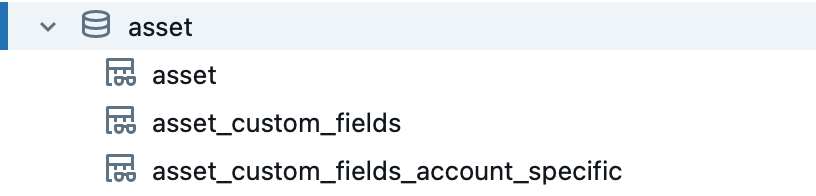
Links to other tables
asset_custom_fields:
asset_id → irisx.asset.asset.asset_id
asset_custom_fields_account_specific:
account_id → irisx.account.account.account_id asset_id → irisx.asset.asset.asset_id
Dimensions
The dimensions schema includes information about the time intervals used for insights. These three views and the time intervals they represent align with the insights time series view of the same interval.

Events
The events schema contains a number of views that holds different types of event data.
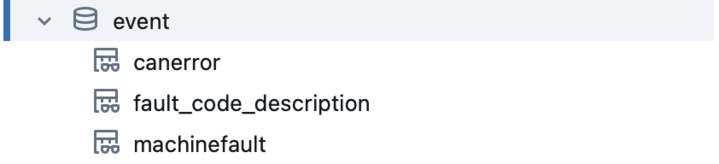
canerror: Errors from the J1939 protocol
asset_id → irisx.asset.asset.asset_id account_id → irisx.account.account.account_id fault_code, asset_id → irisx.event.fault_code_description.fault_code, asset_id
machinefault: Custom/CAN Open/AEMP faults
asset_id → irisx.asset.asset.asset_id account_id → irisx.account.account.account_id fault_code, asset_id → irisx.event.fault_code_description.fault_code, asset_id
fault_code_description: Translations of an asset fault_code to a fault description.
Key: asset_id, fault_code
Groups
The group schema contains information about groups of assets and groups of users.

Links to other tables
group:
account_id → irisx.account.account.account_id
group_asset:
asset_id → irisx.asset.asset.asset_id group_id → irisx.group.group.group_id
group_user:
group_id → irisx.group.group.group_id user_id → irisx.user.user.user_id
Information Schema
This schema contains meta information about the schemas, tables, views and other objects in the catalog. This schema does not contain information about machines or equipment, but data about the structure of the catalog.
Insights
Insights are aligned timeseries data measured on the tracked equipment/machines. For example the total number of running hours or the current speed. An insight is aligned over different manufacturers, machines types and measuring units to be easily comparable across machines.
The insights schema contains a large number of tables as there is a set of tables for each insight. This is done to make the data easy to use.
For each insight there are five tables. Below the five tables for the insight acaveragefrequency is shown. There is table containing all measurements (acaveragefrequency) and one that only contains the latest measurement for each asset (acaveragefrequency_latest). The last three tables have the measurements aligned for either 2 minute intervals, hourly intervals and daily intervals. When combining different insights use these three tables as here the timestamps are aligned across the insights.
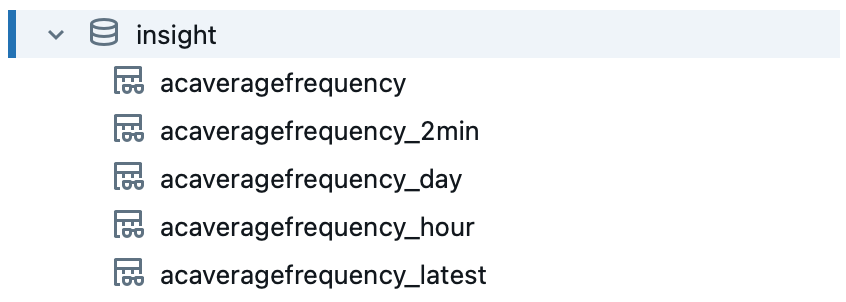
For detailed information on each individual insight look here: https://developers.trackunit.com/reference/data-model
Links to other tables (for all insights tables)
asset_id → irisx.asset.asset.asset_id
Sites
Sites are geographical locations that can contain machines and equipment. Sites can be of the following types: CONSTRUCTION_SITE, DEPOT, WORK_PLACE, AREA, CLASSIC_ZONE, CLASSIC_POI.
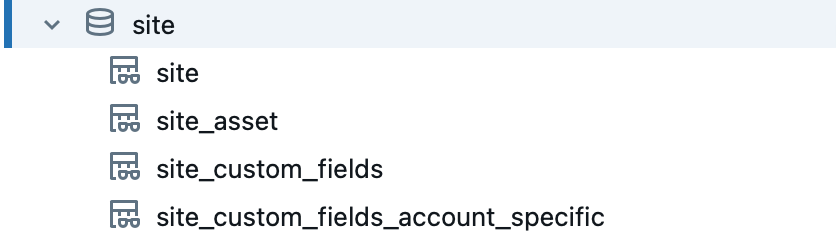
Links to other tables
site
account_id → irisx.account.account.account_id
site_asset
site_id → irisx.site.site.site_id asset_id → irisx.asset.asset.asset_id account_id → irisx.account.account.account_id
site_custom_fields
site_id → irisx.site.site.site_id account_id → irisx.account.account.account_id
site_custom_fields_account_specific
site_id → irisx.site.site.site_id account_id → irisx.account.account.account_id
Telematics Devices
This schemas contains information about the telematics devices installed in machines. A telematics device refers to the hardware unit that tracks the machine.
Information about the hardware unit is found in telematics_device, and information about account transfers are found telematics_device_account_transfer.
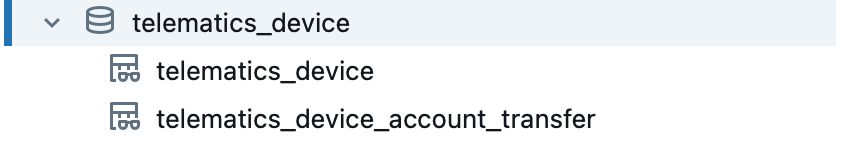
Links to other tables
telematics_device:
asset_id → irisx.asset.asset.asset_id
telematics_device_account_transfer:
hardware_serial_number → irisx.telematics_device.telematics_device.hardware_serial_number
Telematics Device Telemetry
Telematics device telemetry contains raw sensor and diagnostic data transmitted from the telematics devices installed in machines. This data includes various measurements such as signal strength, network connectivity metrics, and device health indicators that are collected directly from the hardware units.
The telematics_device_telemetry schema contains a large number of tables as there is a set of tables for each telemetry type. This is done to make the data easy to use and analyze.
For each telemetry type there are six tables. Below shows the structure available for each telemetry. There is a table containing all measurements (e.g. cellular) and one that only contains the latest measurement for each asset (e.g. cellular_latest).
The next three tables have the measurements aligned for either 2 minute intervals, hourly intervals and daily intervals. When combining different telemetry types use these three tables as here the timestamps are aligned across all telemetry data.
The last type is the stream (e.g. cellular_stream) which contains data that can be out of order, duplicated, or have sizable differences between the timestamp (i.e. origination time), and the stream timestamp. Useful when delay is the highest priority.
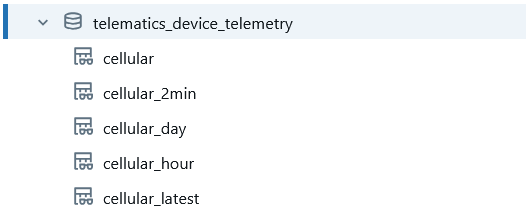
Links to other tables
asset_id → irisx.asset.asset.asset_id hardware_serial_number → irisx.telematics_device.telematics_device.hardware_serial_number
Cellular
Signal quality, network technology, and mobile operator used for cellular connectivity.
Signal Quality
The quality is a measurement category across technologies.
| Value | Signal strength | Description |
|---|---|---|
| 4 | Excellent | Strong signal with maximum data speeds |
| 3 | Good | Strong signal with good data speeds |
| 2 | Fair | Fair but useful, fast and reliable data speeds may be attained, but marginal data with drop-outs is possible |
| 1 | Poor (cell edge) | Performance will drop drastically - disconnect possible |
| 0 | No signal | Disconnected |
Users
The users schema contains a single table - the user table, which contains information about the users of Trackunit Manager.
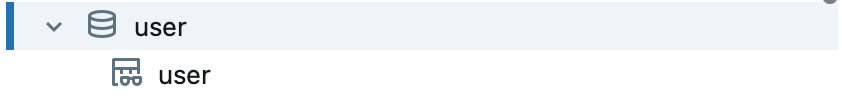
Links to other tables
user:
account_id → irisx.account.account.account_id
Updated 3 months ago